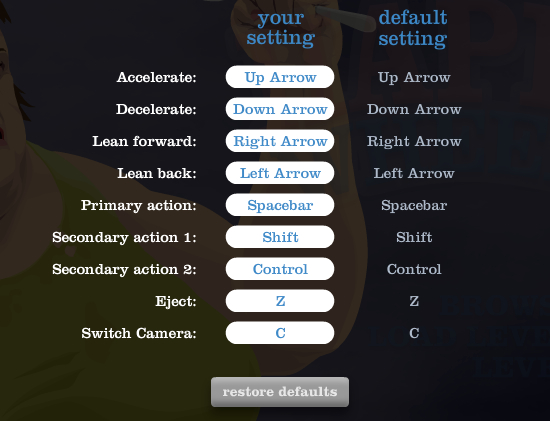I introduce you one of the best action games in the whole world. You will be able to play Happy wheels demo on our website, if you want to play happy wheels full version, you can take a look at it on their official site. In the demo version you will be able to edit the levels and the maps yourself, you can find this function in the menu tab. Once you have entered , the editor menu will appear on the screen play, where you will be able to create and design your own maps, do not hesitate if you do not know how to do it, the help menu in the right corner of the screen will help you in it. You will be given a permission to create: rectangle, circle and triangle shapes, try to be as treaky as you can, make weird types of shapes and put them in the different places of the map. Also you will be allowed to create special tools, which will be the most dangerous objects in the gameplay. So you have millions of possibilities, try to create and develop some amazing and special maps for players, who love Happy wheels demo. After you have finished you work, you can share the map to the players from all over the world. In the demo version you will be allowed to play only few maps and levels, but in the full version there will be more than 50 missions and levels to manage and complete. In the beginning of the game you will be able to choose: Obstacle course, Gut Bust Extreme!, Snow Mountain final, TrapTrac, Ropes Swings, BMX Park II maps. So if you want to have much more fun with your friends visit our website and play happy wheels demo version.

How to play happy wheel
As I sad Happy wheels is the best action game and the most important thing is that it is so simple and easy to play. Before I will talk more about gameplay itself I will teach you how to control character in the game. When you start the game, in the menu you will be allowed to choose the favorite way to navigate your character. if you do not want to change it, computer will do it itself. So ctrl and shift buttons are for secondary action and button Z for eject action. The most important keyboard is space; you will be using it into the gameplay, while jumping in the air at the high speed, so try to use it smartly and attentively. The left and right arrows are needed for navigating your character in the 2D world, and the forward arrow for accelerate and down for the decelerate. So these are the buttons and keyboards that you should know how to use them. Try to be attentive, because you will have to use all of them in the short period of time in the gameplay. Once you have setuped and changed all the keyboards and controls you are ready for the game! In the first mission or level you will have to manage the Obstacle Course, this map was created by Jim Bonacci and had been give more than 889 votes and been played by more than 464,467 players from all over the world. In the map you will find yourself in the difficult and dangerous places do not worry, nothing is too hard. Just try and everything will be OK! During gameplay try to move as slowly as you can, because you may heat the head in to the wall and lose the game. So remember about sharp needles they are the most dangerous objects.